iOS 6.1.6 Jailbreak with P0sixspwn App.
I have come across users of old iOS devices wanting to know how to carry out iPhone 4, iPhone 5 or iPhone 3gs Jailbreak. In this article, I am going to show how to Jailbreak iOS 6.1.6 / Jailbreak iOS 6.1.3 devices using the ‘P0sixspwn’ app, the best freeware to carry out untethered Jailbreak for both Windows and Mac.
This guide for iOS 6.1.6 Jailbreak or iOS 6.1.3 Jailbreak is applicable for Jailbreak iPad, iPod touch, iPhone 4, iPhone 5 or Jailbreak iPhone 3gs and is meant for untethered jailbreak. To check the current iOS version running on your device go to Settings -> General -> About>Version.
Points to note before proceeding to Jailbreak iOS 6.1.6 /Jailbreak iOS 6.1.3
- ‘P0sixspwn’ performs an untethered jailbreak which does not require your device to be connected to the computer each time you reboot;
- Apple may void your warranty for jail-breaking the iOS device;
- Do not jailbreak the device to pirate apps from App Store;
iOS devices supported by P0sixspwn:
- iPhone 3GS, iPhone 4, iPhone 4S, iPhone 5, iPhone 5S, iPhone 5C;
- iPod touch 4G, iPod touch 5G;
- iPad 2, iPad 3, iPad 4, iPad mini;
Pre-requisites for performing iOS 6.1.6 jailbreak or iOS 6.1.3 Jailbreak
Before proceeding to Jailbreak,
- Backup all of your data on the device using iTunes (or iCloud) so that you can always restore everything if anything goes wrong;
- Disable the passcode on your iOS device temporarily, if you have set any. To do this go to Settings > General > Passcode Lock>Turn Passcode Off. Don’t forget to enable it after you’ve successfully jail-broken your device;
- Uncheck ‘Encrypt iPhone Backup’ option in iTunes temporarily for the jailbreak process. Don’t forget to enable it after you’ve successfully jail-broken your device;
- Stop all ongoing processes with iTunes / iCloud before starting the Jailbreak process;
- Ensure that your iOS device has above 80% battery. If the device powers off during the process due to low battery, it could damage your device;
How To Jailbreak iOS 6.1.6 / 6.1.3 for iPhone using the P0sixspwn app
Follow the steps below to perform iOS 6.1.6 jailbreak
Step 1: Download and install the latest version of ‘P0sixspwn jailbreak’ for your OS (Windows/Mac) from this link and save it to your PC;
Step 2: Don’t do any operation on your device while P0sixspwn Jailbreak proceeds;
Step 3: Double-click the downloaded file or right-click ‘Run as Administrator’ (if on a Windows machine) and extract ‘p0sixspwn’ on your PC;
Step 4: After launching the app, it will prompt you to connect your iOS device to the PC;
Step 5: Connect your device to the computer via a standard USB cable and wait for the software to automatically detect it and show the iOS firmware version;
Step 6: Once detected the Jailbreak button will become active;
Step 7: Hit the ‘Jailbreak’ button and follow the onscreen instructions;
Step 8: The Jailbreak app will perform several steps which you can track from the messages on the screen such as getting payload files from Apple…, gathering information to generate jailbreak data…, sending initial data…, waiting to reboot…, waiting for device…, remounting root…, sending Cydia and untether payload to device…
Step 9: When all the process is complete, a message will appear- your device is now jail-broken and it is now preparing to reboot automatically. Your device will auto reboot and will take a while to boot up, which is normal;
Step 10: When your iOS device is rebooted, it should have been successfully jail-broken. Once P0sixspwn reports that your device has been Jail-broken, it’s safe to unlock and open Cydia. The Cydia icon should appear on the home screen of the device. Cydia may not appear on the first page and you may have to search for it;
Conclusion
It is hoped that by following the steps mentioned in the post one should be able to carry out iPhone 4, iPhone 5, or iPhone 3gs Jailbreak including Jailbreak for other P0sixspwn app-supported old iOS devices, without any hassle. However, a few important things need to be mentioned here in this connection for prior information
When you go for Jailbreak iOS 6.1.6 device with P0sixspwn, the jailbreak being an untethered one, it allows users to reboot their iOS device without losing its jail-broken status. In case ‘p0sixspwn’ fails to open, check whether the option to allow apps to download ‘anywhere’ is checked inside the ‘Security & Privacy’ portion of the System Preferences. If your device or program is stuck during the Jailbreak process, it is recommended to restart the device and start the process afresh.
P0sixspwn is a newbie-friendly app and it’s a welcome tool for those looking to get more use out of their aging hardware. If you have any comments to make about this guide on iOS 6.1.6 Jailbreak please share the same in the comment section below.
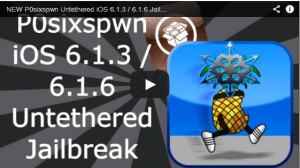
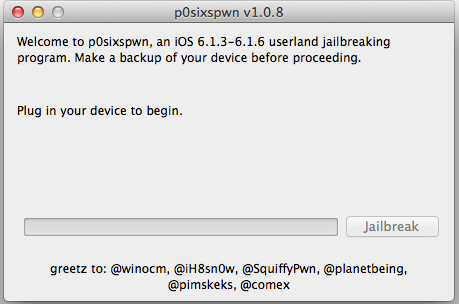
dasht
Oct 06. 2018
p0sixspwn requires itunes 9 or above!
WTF!
Incompatible with itunes 12.9?
radharenu ganguly
Oct 08. 2018
Hi Dasht,
Thanks for your comments.
P0sixspwn Download is the best available freeware for carrying out untethered jailbreaking on any iDevice which runs on iOS 6.1.3, iOS 6.1.4, iOS 6.1.5 and iOS 6.1.6 versions. The latest iTunes version needs to be installed if you happen to be a Windows user.
At present the p0sixspwn Download jailbreak is only available for Windows and MAC supported devices.
gboard
Dec 12. 2018
The reply i get is p0sixspwn requires itunes 9 or above how do i get past it?
radharenu ganguly
Dec 12. 2018
Hi gboard,
This is the most common error that associates with p0sixspwn jailbreak. If you are with latest iTunes versions as 12.1.1, 12.1.2 most probably this error will come. Therefor you have to downgrade iTunes for the solution. Many users have got success by installing iTunes version 11.1.4 to 11.2.2. So, I suggest downgrading iTunes from latest versions to old version iTunes 11.1.5
How to downgrade iTunes ?
Go to “Control Panel” –>”Uninstall a program”
Uninstall Apple Application Support, Apple Mobile Device Support & iTunes as the order
Delete the folder “iTunes” which is located in C:Users[your username]Music
Restart the computer
Download iTunes 11.1.5 & install
Tj225
Oct 28. 2022
Will this method work on iPad Pro gen5 running iso 6.1
radharenu ganguly
Oct 28. 2022
Hi,
P0sixspwn jailbreak supports iOS versions listed below. You can go for jailbreaking if your iOS version is one on the list
iOS 6.1.3, iOS 6.1.4, iOS 6.1.5, iOS 6.1.6,