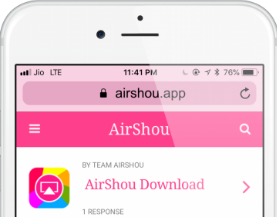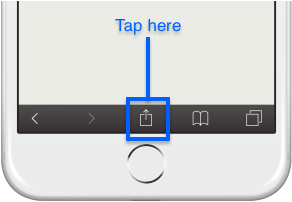Download Airshou screen recorder iOS 10 – steps to follow.
Are you looking for a screen recorder app for your iPhone or iPad? Then AirShou is one of the best screen recorder apps for iOS. The app is also totally free. AirShou app has gained huge popularity in the market as one of the best iPhone/iPad screen recorder apps. Now let’s see what is AirShou.
What is AirShou?
The AirShou is a wonderful and feature-rich screen recorder app that lets you record anything you are doing on the screen of your iOS or Android device. What is more, apart from allowing you to record your screen right from your device, the AirShou app allows you to share your recordings on social media platforms as well. And the biggest advantage of AirShou is that you do not have to jailbreak your iOS device for using the AirShou screen recorder. This app is compatible with almost all iOS devices. The app is also totally free.
If you are using iOS 11, there’s no need to download a screen recorder app because there’s a built-in screen recording utility in iOS 11. Although it has a few glitches, if you want to record your screen it would totally get the job done. You will find this app in your device’s Control Center. For more details on using this iOS 11 screen recorder, check out this iOS 11 screen recorder post.
Here in this post, I am going to show how to download AirShou screen recorder iOS 10 on your iPhone without jailbreaking. Before I go to show the steps to follow to download the screen recorder app let me first describe the main features of the AirShou app.
AirShou Screen Recorder app – main features
1. Renders high-quality recordings using minimal processor resources;
2. Records screen of your device with high resolution (offers recording capacity of up to 1080P at 60fps);
3. Can record in four orientations with no time limitation;
4. Stereo recording can be added to make your videos more professional;
5. Saves recorded videos directly to the Camera Roll;
6. The AirShou Screen Recorder Works on all iOS 7 to iOS 12 devices with extra features added for iOS 9 or higher;
7. The recorder is also compatible with Android;
How to download AirShou screen recorder iOS 10
Follow the steps below for Airshou download on your iPhone:
Step 1. Open the Safari browser on your iPhone/iPad (no other browser will work for this);
Step 2. Go to the address bar and type the https://airshou.app link. This is the official website of the AirShou screen recorder from which you can carryout Airshou download and install it for free;
Step 3. Wait for the web page to load and then tap on the ‘UP’ arrow. It will either be at the bottom or the top of the screen depending on which device you are using to access it;
Step 4. On the list of options that loads up, tap on ‘Add to Home Screen’;
Step 5. Name the icon ‘AirShou’ when asked and tap on the ‘Add’ button;
Step 6. Close down the Safari browser and the AirShou icon would appear on your iPhone/iPad Home Screen which means your download of the iOS 10 screen recorder is successful;
After the AirShou icon appears on the Home screen follow the following steps to install the Airshou screen recorder iOS 10 app on your device:
1. Launch the AirShou app from the home screen and go to your iOS version page;
2. On the information page that loads, tap on the link to Directly Install on iOS device;
3. When your Settings app opens on the Profile page, tap on ‘install profile’;
4. Input your passcode when requested and Safari browser opens;
5. Tap on ‘Install AirShou’ and, when the confirmation window pops up, tap on ‘Install’;
6. Settings open again. Tap on Install > Next;
7. Tap on ‘Install’ on the next page;
8. Now tap on Install > Done;
9. Wait for the app to be installed on your device;
10. Now you can go ahead and launch the iOS 10 screen recorder and start capturing high-quality screen videos;
If you encounter any problem during the installation of the screen recorder iOS 10 app, you will need to go back and follow the steps again.
Now that I have shown how to get AirShou screen recorder iOS 10 on your iPhone let me also reply to some of the related questions often asked by people.
Is AirShou app safe for iOS devices?
Apple’s App Store is the only source of iOS apps. AirShou app is not available in the App store. Since the app is to be installed from third-party source, there is no guarantee that the app is safe or malware free because it is not vetted by the App Store submission process.
Which Screen Recorder is best for iPhone?
5 top screen recorder apps for iPhone are,
1. Record it;
2. Go Record;
3. DU Recorder;
4. Screen Recording Video Capture;
5. TechSmith Capture;
Which is the best screen recorder for Android?
5 Top Screen Recording Apps for Android are,
1. Screen Recorder;
2. AZ Screen Recorder;
3. Super Screen Recorder;
4. Mobizen Screen Recorder;
5. ADV Screen Recorder;
You may also like to read this post: How to record your screen on iPhone with free apps
Conclusion
AirShou is one of the best apps for screen recording of Apple devices. But, due to security and privacy reasons, Apple doesn’t permit any applications to record your iOS device’s screen. That’s why you cannot find any apps on the App Store that allow you to record your iPhone screen directly from the device. It is for this reason that we need to install the AirShou app on your iOS device from a third-party source.
While going to download AirShou screen recorder iOS 10 on your device another thing to be kept in mind is that by default Apple doesn’t allow the download of any un-trusted apps on its devices. Therefore, before installation of the AirShou Screen Recorder on your iPhone you have to make this app trusted first. This can be done easily by going to Settings>General> Profile. Click on AirShou and click on the trust button and confirm the process.
You may also like to read: How to Screenshot on Laptop