Difference between Notebook and Laptop.
In this article, I have compared notebook vs laptop and explained the difference between notebook and laptop in key areas which should help a prospective buyer to decide which one would suit his tasks best.
While buying a portable computing device a question may naturally come to your mind – should I buy a traditional laptop or a notebook? To take the right decision you first need to know what is the difference between a laptop and a notebook. But before we go into the difference between a laptop and a notebook let’s first see what is a notebook.
What is a Notebook?
Both notebooks and laptops are computing devices. A laptop computer is frequently called a notebook laptop or notebook computer by most average users who generally believe that a notebook is a laptop. In fact, many users often ask – is a notebook a laptop, or is a notebook the same as a laptop?
Now, what is a notebook computer or notebook laptop? A notebook computer or a notebook laptop is a battery or AC-powered personal computer, which is much lighter and small enough to fit easily in a briefcase and is easily portable. A notebook laptop or notebook computer usually weighs 3 pounds or less with a thickness of 0.5 – 1 inch. In terms of computing power, modern notebooks are nearly equivalent to laptop computers. While it’s a fact that the difference between these two portable computers has reduced to a great extent as of today for which many users think that a notebook is a laptop, there are still some areas of difference between notebook and laptop that determine which one would be more suitable for heavier or lighter tasks.
Notebook vs Laptop – the difference between a notebook and laptop
Now that it is explained what are notebooks let’s compare Notebook vs Laptop in key areas and see what is the difference between a laptop and a notebook.
Weight and Portability
Both notebooks and laptops are small, portable computers that can be easily carried anywhere. However, a laptop is to some extent larger in size than a notebook and a little heavier.
A laptop typically weighs between 3 to 10 lbs. and is about 1.5 – 2 inches thick (weight fluctuates as per model), while a notebook, which is much lighter, usually weighs less than 5 lbs. with a thickness of 0.5 – 1 inch.
The notebook is small enough to be carried in a briefcase and because of its smaller size, it is better than laptops in portability. Netbooks are a lot easier to carry around.
Screen size
Laptops come in different screen sizes, but most of them have screens between 10 and 18 inches whereas the size of notebooks is the same as that of a real notebook, as the name suggests, which is about 9 to 14 inches.
Usage
Laptops are mainly used for mobility and heavy tasks. Laptops replicate the usage of larger-sized Personal Computers.
The primary usage of notebooks is also mobility and documentation of small presentations, internet access, and web browsing. Notebook is ideal for those who want to use the web and social media and perform lighter tasks on the go.
Processing power and cooling system
The Processing power and cooling system are the major areas of difference between notebook and laptop.
Laptops that have between 2GB and 16GB of RAM are more powerful and have higher processing power than notebooks. The laptop can be used as an alternative to desktop computers. Since laptops generate plenty of heat, it has built-in fans for cooling purposes like that of larger-sized PCs.
Whereas notebooks, which are designed for simpler usages like entertainment and lighter tasks, RAM memory is much smaller having a range between 1 and 4GB (4GB is also very rare). Notebooks have slower processors than those built-in laptops and their processing power is also much lower.
Notebooks don’t have a cooling fan or any effective cooling system because their processors generate much lesser heat than laptops. This of course has helped the notebooks in reducing their weight and noise.
Connectivity (CD/DVD Drives and other accessories)
CD/DVD drive is almost always integrated into a laptop which is not the case for notebooks. However, although a lot of users do not use CDs and DVDs nowadays, there is an option for connecting these drives to notebooks externally.
The laptop has more USB ports (2 to 4 ports) to connect to external devices, whereas the notebook has fewer ports (1 to 2 ports).
Storage space
There are two types of drives having different storage spaces. We have HDDs that are cheaper and you can get more storage space with these drives compared to SSDs, which are more expensive, faster, lighter, more durable, and use less energy. Although laptops nowadays usually come with SSD drives, these have barely sufficient storage capacity. Nevertheless, more expensive models come with higher storage capacities using HDD disk drives.
In the case of notebooks, due to their smaller size, it almost always comes with SSD storage. You can expect a lot of advantages from notebooks with SSD in terms of speed, weight, durability, and lower energy consumption.
Battery life
Usually, high-end expensive laptops have a longer battery life compared to notebooks while the standard ones have a shorter life. Depending upon the usage of the device, batteries of standard laptops last between 6 and 10 hours unplugged while in the case of typical notebooks, it lasts between 7 to 14 hours.
Cost
Laptops are more expensive than notebooks because they come with more powerful processors, more RAM memory, and higher storage space. An average laptop comes with a price tag of around $500. But, if you are looking for a laptop with much better configurations, the price range may be anywhere between $1000 and $2,500. There are many variables to take into account when determining the cost of a laptop. But screen size and processing power are the two main elements that primarily influence a laptop’s price.
In the case of notebooks, most models are in the price range of anywhere between $150 and $400. However, the cost of high-end models with first-rate configurations may go up to around $800.
You might also like to read: Difference between iPad and Tablet
Frequently asked questions
Now that I have explained the key areas of difference between notebook and laptop, before I conclude let me also address some of the questions often asked by prospective users related to laptop vs notebook differences in key areas.
What is better – a laptop or a notebook?
Notebook computers cannot be used as an alternative to laptops. Its processing power is less than laptops and there is no option available for connecting peripheral devices to notebook computers.
If mobility is a priority, then a notebook would be better due to its comparatively smaller size. But if a faster processor and more storage are required for heavier tasks, then one should go for a laptop. From price consideration, the notebook is less expensive than a laptop.
What is a notebook computer used for?
A notebook computer is a personal computer that can easily be transported and conveniently used in transitory spaces such as in libraries, on flights, at meetings, etc.
Are a notebook and a laptop the same thing?
Many users often ask – is a notebook a laptop?
A laptop is a small, portable computer that can sit on your lap. Typically, a laptop weighs about 5 pounds and is about 1.5 – 2 inches thick, whereas a notebook typically weighs 3 pounds or less and is 0.5 – 1 inch in thickness. Due to their lower screen size, which is 15 inches or less, notebooks are more portable and small enough to be carried in a backpack or briefcase
Can you print from a notebook?
Yes, you can print from a notebook, be it a single page or an entire notebook, using your printer. To print from a notebook you are to follow the steps below. But before that, you need to make sure that your printer has been installed properly:
1. Tap the ‘Settings and More’ button located in the top right corner;
2. Next, click ‘Print’;
3. Under Printer, select the printer that you want to use;
4. Then select how many copies you want to print under ‘copies’;
5. Under Pages, select what you want to print- the Current Page, the Current Section, or the Current Notebook;
Conclusion
Though laptops and notebooks have very similar traits, both of them are lightweight, easy to use, portable, and easy to carry, it would be apparent from the above comparison of notebook vs laptop why it can’t be said that a notebook is a laptop. There are some major points of difference between notebook and laptop that have made laptops more expensive than notebooks.
To summarize, the laptop vs notebook difference mainly lies in their processing power and storage. Besides this, there are also differences in their size, weight, as well as usage. Both laptops and notebooks are useful devices depending on the user’s needs. You can go for either one of them depending on how you intend to use the device i.e. whether you need it for lighter work needs and basic stuff like using the web and social media on the go or for heavier tasks replicating the usage of a PC.
After going through what is the difference between a laptop and a notebook detailed in the post it would be evident that if mobility is a priority, then a notebook would be better due to its comparatively smaller size. But if a faster processor and more storage are required for heavier tasks, then one should go for a laptop.
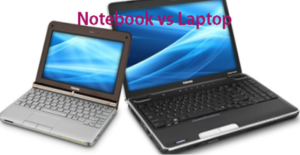
Abdul Basit
May 03. 2022
Hey, great post! thanks for sharing this informative blog. Keep sharing!
Victoria
May 29. 2022
Thanks so much for the information. Most helpful!!!
Justine
Jun 01. 2022
I am 80, but you made this so easy to understand. Thank you!
radharenu ganguly
Jun 01. 2022
Hi Justine,
Thanks for your comment. I am glad that the post has helped you