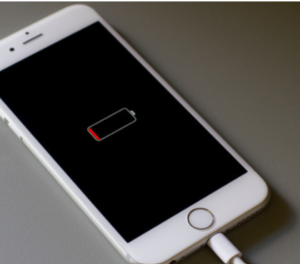Charging Port on iPhone not working – 4 easy steps to fix.
One of the most common iPhone charging problems that many iPhone users face is that their iPhone charging port not working. It is an annoying and frustrating issue for you if you’re having trouble getting your iPhone to charge.
However, if you find your iPhone charger port not working properly you need not worry about it. In this post, I am going to give a comprehensive guide to fixing the problem of the charging port on iPhone not working, It will walk you through the potential causes behind the issue and their effective solutions to help you get your device back on track.
What are the possible causes for the iPhone charging port not working?
Before discussing the device charging solutions to fix the ‘iPhone charge port not working’ issue, you need to identify the possible causes of why your iPhone charging port not working or malfunctioning. Some of the common iPhone charging faults are:
1. Software glitch: Occasionally, software issues such as out-of-date firmware can interfere with the normal functioning of the charging port;
2. Hardware issues: The charging port may encounter physical damage caused by accidental droppings, such as bent or broken pins or there may be corrosion and rust in the pins which may cause the phone to fail to recognize the charger and prevent it from connecting;
3. Charging port blocked by dust and debris: Accumulation of dust or debris over time in the iPhone charging port may prevent the charger from making a proper connection;
4. Faulty Cable or Adapter: A damaged charging cable or USB adapter can cause the ‘charging port on iPhone not working’;
5. Loose Connection: A loose connection between the charger and the port can cause your phone to fail to recognize the charger and prevent it from connecting;
Steps to fix iPhone charger port not working issue
If you see the charging port on iPhone not working, here are some effective charging port troubleshooting tips to help you fix the iPhone charger port not working issue:
1. Clean the Charging Port: Use a small non-metallic object like a toothpick, a soft and dry brush, or compressed air to gently clean out the port by removing any debris from the charging port.
2. Restart your iPhone: Sometimes, a simple force restart can resolve the iPhone charging port not working issue. Restarting the iPhone will resolve any software issues that might be hindering the phone from taking charge.
3. Update iOS to the latest version: Your iPhone charging port may not be working due to bugs in your version of iOS software. Since new software updates contain bug fixes, make sure that you have the latest version of iOS. Software updates are very important for the normal functioning of your phone.
4. Reset settings: If none of the above steps work, you can try resetting all settings on your iPhone. This won’t delete your data but will go back to settings to their defaults. To do this,
Go to Settings > General > Reset > Reset All Settings;
Seeking professional help to fix the charging port on iPhone not working issue
If you still see the charging port not working iPhone even after following the troubleshooting steps mentioned in the post, it may be a hardware issue. In such cases, if you are not sure about fixing the issue yourself with necessary caution, it’s best to seek professional assistance. It is advisable to visit an Apple Store or Authorized Service Provider for evaluation of the problem and fixing it accordingly.
You may like to read: How to fix iPhone Force Restart Not Working
Frequently asked questions
Now that it is explained why at times your iPhone charge port not working and how to fix it, let me also address some of the related questions often asked by iPhone users.
How can I fix my iPhone charging port?
When the charging port not working iPhone, follow the steps below to fix it:
1. Remove any debris from the charging port;
2. Restart your iPhone;
3. Try a different USB cable or charger;
4. Update to the latest version of iOS;
5. Contact Apple Support for help;
How do I charge my iPhone wirelessly?
Charge your iPhone wirelessly as below:
1. Place the charger on a level surface or as recommended by the manufacturer;
2. Place your iPhone on the charger with the display facing up;
3. For best performance, place the iPhone in the center of the charger;
Why do iPhone charger stop working?
The most common reasons for your iPhone failing to charge are,
1. A faulty cable;
2. Faulty charger or adapter;
3. Dirt or debris in the charging port;
4. Charging process interrupted by third-party apps;
Conclusion
By properly following the troubleshooting steps suggested in this post you can fix the iPhone charging port not working issue yourself with ease and your iPhone charging port will be back in action in no time. But before trying these ultimate solutions, you can try some easy things to solve the issue in minutes. Here are some of them:
1. Sometimes, the issue might be with the Lightning cable connectivity. When the charging accessories are faulty or not supported, your iPhone will fail to charge. Therefore, for proper connectivity use only a genuine Lightning Cable certified by Apple as it is designed specifically for it;
2. Try using a different charger and see if it helps to fix your iPhone charger port not working problem;
3. Sometimes ‘charging port on iPhone not working’ may be due to iOS device power problems. Therefore, try a different power source such as a different wall adapter or a USB port on a computer using the same accessories and see if it works;
4. Try using a wireless charger. This is an easy and convenient way to charge your device without worrying about cables or ports. If the wireless charging works on your iPhone, it means that there is a problem with your iPhone’s charging port;