The Internet connection keeps dropping and reconnecting.
While using the Internet, the users at times make the query – why my Internet keeps disconnecting every few minutes, or why is my Internet going in and out without any apparent reason? If you also see your Internet connection keeps dropping and reconnecting randomly and you are not sure about ‘why does my Internet keep going out without any apparent reason’, then you have come to the right place.
This article answers the frequent query of iPhone users – why does my Internet keep disconnecting and reconnecting or why is my Internet constantly disconnecting and what are proven fixes to the issue?
When you are to use your browser quite often it’s a matter of great frustration if you see your Internet going in and out now and then.
Moreover, the functionality of Internet telephony, which is now widely used for communication purposes, depends on the Internet connection. Disconnecting from the internet intermittently can lead to problems like dropped calls and voice distortion.
What is more, if you lose network connection intermittently and your Internet connection keeps dropping and reconnecting frequently, it can also lead to system errors and ultimately result in Windows running slow and even crashing.
In the early days, phone lines were the only connection used to access the Internet. With time, technology has advanced rapidly and now better ways of connecting to the Internet are available. Broadband as opposed to the old ‘Dial-up’ is an advanced technology regarding the way you connect to the Internet. The most common types of Broadband connections are DSL, Cable, and Wireless. With so many different types of hardware and software involved, it can be quite challenging when you want to find out – why my Internet keeps disconnecting every few minutes.
Nevertheless, if your wireless Internet keeps disconnecting and you are not sure about why your Internet lost connection, with a little patience and know-how, it is possible to find out what is going wrong and the reason for such loss of Internet connection every few minutes.
You may also like to read: How to get WiFi at home – home wireless network setup guide
My Internet keeps disconnecting every few minutes – common causes
Why does my internet keep disconnecting, is not a very uncommon query by Internet users, be it on smartphones, Tablets, or Computers. I have also come across Spectrum Internet users often asking – why my Spectrum Internet randomly disconnects or why does my Internet keep dropping Spectrum without any apparent reason.
There could be several reasons why at times your Internet connection keeps dropping and reconnecting without any visible cause. When your Internet keeps dropping frequently, it may be a connection issue or a computer issue.
Therefore, when you keep losing Internet connection and are not sure – why my Internet keeps disconnecting every few minutes, the first thing to do is to check your local connection and its strength. To check this you need to connect another computer, a tablet, or any Smartphone to your network and try with the same Internet connection. If you still find your Internet keeps disconnecting and reconnecting for all the devices after connecting to the network, then you have a connection issue.
In such case of loss of Internet connection due to a connection issue, one of the following three things usually may be the cause why you keep losing network connection :
i. Cable/DSL modem;
ii. Network router (essentially the driver for the router);
iii. Your ISP;
But, if you see that your Internet cuts in and out for computers only and not for other devices, then the issue is likely with your Computer. In such a case check your PC for possible hardware failures or issues with the operating system, which can result in an Internet lost connection. Sometimes network card in your computer may be having some problems. Moreover, when your Internet randomly disconnects the following common causes also need checking:
1. Radio interference with your wireless signal;
2. Layer of dust inside your dusty PC causing overheating of chips resulting in an unwanted reset of the system;
3. The ‘default gateway’ address has abruptly altered at your ISP;
4. ‘DNS tables’ needed to be flushed for updating DNS records and name servers of your website;
5. Dynamic reassignment of your computer’s IP address could not be done correctly by the ‘DHCP’ server;
6. Wireless interference;
7. The wireless router is old and defective and needs replacement;
You may also like to read: Spectrum Router blinking red – fix it in easy steps
My Internet keeps disconnecting every few minutes – proven fixes
Following are some of the proven fixes when your Internet connection keeps dropping and reconnecting without any apparent reason:
1. It has been found that the router keeps dropping Internet once in a while due to internal programming issues.
If your broadband modem/router keeps dropping Internet due to such programming issues the same can be fixed by restarting the modem. This fix also occasionally works for any connection issue between a broadband modem and a router. Thus restarting the devices can fix a probable cable modem or router issue in most cases.
To restart the modem/router, turn off your computer and then unplug the power cables from the back of the modem and router and leave the modem and router off for 30 seconds (just pressing the power buttons to turn off power can at times put modems or routers into standby mode only rather than killing the power). Next, reconnect the modem’s power cable to restore its power. Wait a few moments for the modem to carry out self-checks or renegotiate its connection to the Internet and establish a solid link. Then plug the power cord back into your router, wait for a few moments, and then turn on your computer. Now the Internet connection on your PC should become steady if the problem is with the broadband modem.
If still you see your modem/ router lose Internet connection daily, then go to the next step.
2. You may often hear from the users – why does my WiFi keep disconnecting and reconnecting without any apparent reason?
There are many reasons which may cause random disconnection of WiFi from your devices. Following are some of the most common causes that answer the users’ query – why do I keep disconnecting from my WiFi randomly?
i. Weak WiFi Signal;
ii. Overloaded WiFi Network;
iii. Wireless interference;
iv. Outdated Router firmware;
v. Outdated wireless card drivers;
There are a good number of ways to fix the issue if your router loses Internet connection daily without any apparent reason. When your modem or router keeps dropping Internet randomly you can try the following fixes and resolve the causes when you are not sure about, why does my router keep disconnecting and get your WiFi connection stable again:
Weak WiFi Signal – A weak WiFi signal may sometimes be the cause of your WiFi going in and out. As the distance increases between your router providing the WiFi signal and the device on which you face the WiFi disconnection issue, the signal strength becomes poorer and your WiFi keeps going in and out. Therefore, try to shorten the distance between the two by moving your devices closer to the WiFi router and check if the issue is resolved;
Overloaded WiFi Network – Overloading of the router is also one of the common causes why your WiFi keeps going in and out from the devices despite a strong WiFi signal. If more devices are connected to your WiFi network the available bandwidth for each device becomes limited which causes an increased possibility of your WiFi going in and out. Therefore, to free up some bandwidth, some of the devices need to be taken off the WiFi network to stabilize your WiFi connection;
Wireless interference – With the range of WiFi signals growing with the improvements in technology, Wireless interference is one of the major causes why your router loses internet connection daily. It’s easy for your signal to cross paths with your neighbors. You can reduce such interference by bringing your wireless devices closer to your WiFi router and by avoiding the use of your wireless devices near common sources of interference.
It is also possible that several networks in your vicinity are operating on the same channel which are conflicting with each other. The good news is that setting the Modem/Router to a Specific Channel is not difficult. If you are using a router (especially a dual-band router), go to the wireless settings under ‘setup’, look for a channel, and specify a channel. Use a channel other than the default and try setting a higher channel (i.e. if it was 1 change it to 2 or if it is 5 change it to 6), and if that doesn’t work, try different channels. It should work after a few goes. Never use the “auto” setting.
Then save your settings. The process is similar for most routers but will differ slightly depending on the make and model;
Outdated version of Router Firmware – Outdated firmware of the router is one of the major causes behind the issue in many cases when someone asks – why does my WiFi keep disconnecting.
Outdated firmware of the router causes poor functioning of the WiFi network. Since the firmware carries out the integral functions of your router, its periodic update can help to improve connectivity and keep your router secure. This will enable your router to operate proficiently as well as fix software bugs that could be causing your WiFi network to slow down or shut off randomly.
To update your router’s firmware, go to the manufacturer’s website and download the latest available firmware. Finally, reboot the router after updating the firmware. It is not advisable to download firmware updates from any third-party site;
Outdated wireless card drivers – If your WiFi disconnects randomly, outdated or corrupted wireless card drivers may be one of the causes behind the issue. It is, therefore, possible to fix the issue by updating the outdated card drivers of your devices. The latest version of drivers for your wireless adapter will assure the best performance, reliability, and functionality. To update your wireless card drivers, visit your wireless card manufacturer’s website for the installation of the latest drivers.
By systematically addressing these potential issues, you can hopefully resolve the problem when your router loses internet connection daily. If the problem persists despite troubleshooting, contacting your router manufacturer’s support or seeking assistance from a professional technician may be necessary.
Chat
You may also like to read: iPhone connected to WiFi but no Internet – 9 proven solutions
3. If your computer is still experiencing Internet connection problems and your Internet is cutting in and out as before, your ISP may be a good source to check.
The ISP’s technical support team can determine if there are any issues between your ISP and your computer by running system checks and line check-ups. After making sure that the problem is not between your ISP and your home computer and that other devices on your network are working fine, continue with the steps below.
4. There is a possibility that the Network Card in your computer is having issues when your Internet goes in and out. You can try the following two things to fix this:
i. Re-seat the removable PCI (Peripheral Component Interconnect) card in the motherboard by removing and reinstating it back into the PCI slot making sure that the card is firmly seated into the slot;
ii. If you see your Internet going in and out even after this, try to delete the network card from your computer’s Device Manager and re-install the card and its drivers. This can sometimes solve any device driver issues like corruption etc. and stabilize the Internet connectivity of the network card. Test the stability of the Internet connection on your computer after the device is re-installed by rebooting Windows;
If this intermittent Internet connection problem persists and your Internet keeps dropping randomly even after trying all the above-suggested fixes, you may try a few additional troubleshooting tips as given below to solve this unstable Internet connection issue:
> Sometimes your computer’s Internet Protocol settings can be configured improperly or become damaged or corrupted. If your Internet connection is unstable and your Internet keeps going on and off of your PC even after trying all the above fixes to the problem, resetting your TCP/IP settings might help. To reset TCP/IP manually, press Windows+R on the keyboard to open the Run window, type ‘netsh int IP reset resetlog.txt’ (without the quotes), and restart the Computer. When you run this command, it’ll rewrite your computer’s registry keys used for TCP/IP settings. This achieves the same result as removing and reinstalling the protocol.
Make sure to create a system restore point and to backup your registry before trying this reset;
> Power-cycle your hardware: Another thing you can try is to Power-cycle all your hardware on the network. Simply shut down all the hardware i.e. Laptop or PC, Modem, Router, etc., and then power them back in the order given below. It is found that power on-off reset works and fixed connection issues most of the time if the Internet keeps disconnecting intermittently:
Modem > Router > PC (wired) -> Laptop (wireless) and see if that fixes the issue;
> Reset the wireless router to factory settings: Reset your router by inserting a pin in a little hole at the back of the router, and holding it down for about 10 seconds. All the lights on the front of the router would flash indicating that the router has been reset to default factory settings. After the reset, power-cycle all your hardware on the network as shown previously;
> In rare cases another possible reason for your PC not being able to connect to the Internet is due to corrupted Windows system files. In such cases you have to install an antivirus program and scan the threat to solve the issue;
You may also like to read: iPhone keeps disconnecting from WiFi- here’s why & how to fix it
Frequently asked questions
Now that you got the answer to your query – why my Internet keeps disconnecting every few minutes and got the proven solutions for the same let me also address in short some of the related questions often asked by net users:
Why my Optimum Internet keeps dropping?
If your Optimum Internet keeps dropping there may be several reasons for this. Here are the 4 major ways to fix it and improve your Optimum WiFi connection.
1. Restart Your Router: This will allow the signals to be refreshed and restored;
2. Replace faulty cables: Faulty or broken wires can lead to a slower speed and delayed signals;
3. Pay Bill on Time: To get the most out of your Internet, ensure that your bill has been paid on time;
4. Check for Outages: Service outages are some of the most common challenges that Internet service providers face. If your WiFi keeps dropping, directly contact a customer service representative;
What does connected without Internet mean?
Connected without Internet means your device is connected to a local network (router or modem) but it cannot access the Internet and communicate with other systems on the Internet such as servers or websites.
The Common Causes of ‘connected without Internet’ are,
1. Faulty Wi-Fi adapter;
2. Issue with Internet service provider;
3. Incorrect IP address;
4. Outdated wireless drivers;
5. Wrong DNS server settings;
6. Defective router;
How to get Internet where there is no service?
In case no service of any ISP is available in your area you can go for one of the options given below which show how to get Internet where there is no service to access the Internet
1. Use Mobile Hotspot;
2. Use Public WiFi;
3. Tether your Smartphone;
4. Use WiFi USB Dongle;
5. Buy a Portable Cellular Router;
6. Share neighbor’s Internet;
How to get WiFi without cable?
If you don’t have a cable connection to the Internet at your home there are several options by which you can still connect to the Internet with a wireless connection. Here are the available options for how to get WiFi without cable:
1. Fixed wireless;
2. 4G and 5G home Internet;
3. Mobile hotspots;
4. Satellite;
Why my spectrum WiFi keeps disconnecting?
Some of the major causes why your spectrum WiFi keeps disconnecting are,
1. The router or modem is incorrectly plugged into an electrical outlet;
2. Outdated firmware of the router or modem;
3. Wireless Interference when too many devices use the same WiFi network;
4. Use of the wrong WiFi Password for your WiFi network;
5. Problem with the WiFi card or adapter;
Why my modem keeps dropping Internet?
If your modem keeps dropping Internet, it may be because you are connected to an overloaded wireless connection.
What are the causes of the Internet dropping out randomly?
When you are in doubt about ‘why my Internet keeps dropping’, the problem with the wireless Router (essentially the driver for the router) is one of the most common causes.
You will often hear – why does my router keep disconnecting the Internet. In such cases, it’s more than likely that an old wireless card driver is the cause of this. So you have to update the wireless card to fix the issue.
Why does my Internet keep going out?
If you keep losing Internet connection the most common reasons are,
1. You are far away from your router;
2. Your router is clogged with dust and dirt;
3. You have a slow Internet plan;
4. You have outdated software;
5. Your modem needs a restart;
How can I extend my Wi-Fi range?
Here are the six ways to extend your Wi-Fi range:
1. Reposition your existing router to a better position;
2. Upgrade to a better router (look for WiFi6);
3. Get a mesh Wi-Fi kit;
4. Buy a wireless extender/booster;
5. Use a power line networking adapter set with Wi-Fi;
6. Switch to 2.4GHz from 5GHz;
Why does my router keep disconnecting?
You may sometimes find your WiFi router disconnected from the Internet because of frequent disconnection of the router. The issue is usually caused due to one of three things – the old driver for your wireless card, the outdated firmware version on your router (basically the driver for the router), or settings on your router. Problems at the ISP end may sometimes also be the cause of the issue.
Why does my WiFi keep disconnecting from my laptop?
Power-cycle can solve many such Internet disconnection and software issues. When your laptop keeps disconnecting from WiFi, simply shut down your Laptop, Modem, and Router and then power them back in the order given below to help reset the network settings and fix the issue.
Modem > Router > Laptop and see if that fixes the issue;
It is found that power on-off reset works and fixed connection issues most of the time if your computer keeps losing network connection intermittently:
Why do I keep disconnecting from my WiFi randomly?
There may be several reasons why your WiFi keeps disconnecting. Some of the common causes are,
1. Too many devices on the WiFi network;
2. Too many obstructions to the signal path;
3. Incompatibility between the router and the device’s wireless adapter;
4. The router is aging and its signal output is weakening;
5. Problem with the router’s power source;
Why does my spectrum Internet keep going out randomly?
If your Spectrum Internet keeps dropping now and then the major causes of such Internet disconnection are, a bad WiFi hotspot, poor strength of WiFi hotspot, overloaded WiFi network, defective cable from modem/router to your computer, etc.
Why my Xfinity Internet keeps going out?
If your Xfinity Internet keeps going out the major reasons are,
1. Unreliable cable modem: Replacing the modem provided by Xfinity, which is not always reliable, with your own modem may fix the issue;
2. Splitting of the cable: Often the cable running from outside is cut and spliced one or more times before connecting to the modem. There may be also one or more splitters in the line for using the cable both for TV as well as for the Internet. Every splitter reduces the signal level significantly. Therefore, there should not be more than 1 splitter between the source and the modem;
3. Low signal: Sometimes the Internet keeps going out due to a low signal. If a low signal level is a problem some of the wirings might need to be replaced. If the problem is reported to Xfinity they will come and replace the line for you;
Why my CenturyLink Internet keeps disconnecting?
There are several reasons why your CenturyLink Internet keeps disconnecting. When it comes to connecting to the Internet via WiFi some of the major causes why your WiFi keeps disconnecting are,
i. Interference (channel overlap) with other WiFi hotspots or nearby devices;
ii. Outdated modem/router or outdated firmware of your router;
iii. Too much distance between the device you’re trying to connect and the router/modem;
iv. Materials that may prevent WiFi signals from passing through, like a concrete wall or hollow wood;
How to report a Suddenlink outage?
If you see a Suddenlink outage in your area you can call tech support at 1-877-794-2724 to resolve the issue
You may also like to read: How to get WiFi without Internet Provider
Conclusion
Hopefully, on going through the post you got the answer to your query – why my Internet keeps disconnecting every few minutes or why my Internet connection keeps dropping and reconnecting without any apparent reasons.
Once you know the possible causes of your query – why does my Internet keep going out frequently, you should be able to fix the issue yourself as suggested in the post.
However, even after trying all the fixes mentioned in the post if you still find your router or modem keeps dropping Internet, there is a strong possibility that your Cable/DSL Modem /Router Network Card is defective and needs replacement. However, before you try with new devices to resolve the issue of losing Internet connection intermittently, you need to be fully satisfied that this Internet problem is not with your ISP or somewhere in between them and your home network.
Therefore, whenever your Internet keeps turning on and off randomly, you should also try calling your Internet Service Provider who will be able to tell you whether it’s an issue that other users are also having or whether it’s a problem at your end only.
Please share your feedback in the comment section below if you see something I have missed out in suggesting the possible reasons in reply to the query – why is my Internet going in and out frequently without any visible cause?

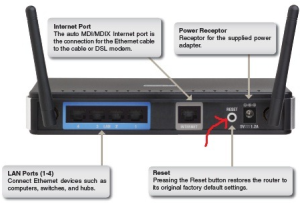
Brian Rinker
Dec 27. 2015
Removed the latest Windows 10 update (12/17) and wireless disconnects are now resolved.
Amit
Mar 18. 2016
Call the ISP and check the signal of your internet.net disconnect problem is for poor signal of broadband connection.
noggin
Jul 04. 2016
My internet connection (both wired and wireless) was flawless until my provider upgraded my router and broadband speed, after which my wired PC (Windows 10) started to continually disconnect and connect every 2-3 minutes. However since both laptops in the house continued to work fine wirelessly (in fact faster after the upgrade) the problem was obviously not the router but the PC itself. All the usual recommendations ie. ipconfig, netsh etc had no effect so by a process of elimination I figured that the problem must lie with the particular network adapter (a Realtek PCIe model). The culprit turned out to be a setting called “Energy efficient ethernet”. Once that was disabled I never had any further issues whatsoever. This is obviously Realtek specific but it seems that a lot of other manufacturer’s kit has a similar option, maybe labelled “Green ethernet”. So – go to Network and Sharing Center then Change Adapter settings, right click on the connection, then Properties then Configure. After that its all manufacturer-specific but look under either the Advanced or Power Management.
Interesting question is, why did this not happen with my previous, older router but to be honest I’m not really concerned!
radharenu ganguly
Jul 08. 2016
Hi noggin
Thanks for sharing your valued experience.
Eric
Jul 30. 2016
Thank you Noggin!!! Turning off the “Green ethernet” option worked 😀
I MIGHT HELP
Oct 29. 2016
(typically for cable connection guys)Some reason is that because you have a dynamic IP, your dynamic IP address constantly changed whenever another person turns on his/her modem and steal your dynamic IP address and in the process your connection is interrupted for a few second while your modem is looking for another free dynamic address to use. To solve this, call you ISP and request for a static IP (an address of your very own, and no one will dare to steal it from you)
vinh nguyen
Mar 08. 2019
i have same problem and call cable company many times but they cound not solve it every time dsl loss signal and turn on red light dispapiontment.
Bailey
Nov 07. 2016
All my friends had this problem after the most recent windows update, fixed itself after a short time, but don’t now how to do an immediate fix
DRKASI
Nov 20. 2016
*Theoretically what I’ve done is not right, however its work well for the past 3 months as at to date.
I’m using Aztech router & gave me the problem with the wifi signal loss while my modem is still providing internet connection. In other word, my modem works perfectly as it should.
Troubleshooting shows the problem caused by my Aztech router which I used for less than 6 months which I believed should not be damaged that soon.
Believe it or not by taking consideration on my 1st sentence…*
Its the power supply. Originally the router powered by output 9V === 0.5 A adaptor. I changed it with a 12V === 2.0 A & it works perfectly. A few weeks past its still works & I have a concern of the over powered issues including high ampere flowing into my router. I made another experiment. I changed it again with a 5V === 2.5 A adaptor. There you go it passes 3 months now with no issues.
I’m not a technician neither electrician, but I don’t understand why such various voltage & ampere combination allows the issues to be solved?
DRKASI
Nov 20. 2016
to avoid confusion with my writing English error …. the 12V === 2.0A is working well for the pass few weeks. I just volunteering to experiment it with a 5V === 2.5 A adaptor. Both works.
Keep losing internet
Mar 28. 2022
Keeps disconnecting. Have to turn WiFi of and then on to get internet back which lasts about 5 minutes then have to repeat again.?
Joseph
Dec 21. 2016
i have both EEE and Green Ethernet under Advanced tab. hmmm trying to disable both, see if it will work
Linda
Dec 22. 2016
I was having a problem with my internet on my desktop switching from wireless to Ethernet, back to wireless,to no internet. I deleted the wireless and replaced my Ethernet cable, and the problem was solved. It was quite frustrating, as everyone told me that that cable hardly ever goes bad, but I guess mine did. I am now HAPPY!
praful
Dec 28. 2016
problem with internet connection when i use internet in my win 7 computer
my computer is always connected to internet but but it down only when i open any page in browser.
and after that i compulsory restart my router then my internet is work again.
please help me.
radharenu ganguly
Jan 01. 2017
Hi Praful,
If web pages will not open in any Internet browser, your computer may have a virus or malware infection. Some viruses and malware will prevent web pages from opening or loading in any Internet browser. It is recommended that you check for and remove viruses or malware potentially on your computer. This may resolve the issue and allow you to open web pages again.
Ebaa Momani
Mar 28. 2017
That was helpful. Thank you for the valuable information.
fast proxy list
Sep 20. 2017
What’s up,I log on to your new stuff named “My Internet keeps disconnecting intermittently- simple steps to fix” regularly.Your writing style is awesome, keep up the good work! And you can look our website about fast proxy list.
Robert Davis
Jul 06. 2018
These are really helpful tips to recover the internet connection. I would not have ever thought of attempting this myself until I read your step by step guide. Thanks for sharing..!!
peter parker
Oct 08. 2018
thanks for sharing the steps to solve the Internet disconnecting issue. this is most of the common issue faced by the user. i am also facing this issue than i found your blog and follow the steps to solve the disconnection issue of the internet.
Anna
Nov 13. 2018
internet disconnect ongoing issue. have had IPS check in recheck. gave me new routers twice, new cords twice, had service ,had computer rebuilt, still ongoing.. every five to t2 minutes disconnect.. IPS here yesterday they say it is my computer… I somehow think it is the fiber optic line that is the problem.. suggestion was to get a new network card, have the drivers updated… buy a new computer….I am at a loss
Ben Shimon
Nov 25. 2018
I had this same problem…very frustrating…tried everything I could find on the Internet – no help. Out of desperation I opened Device manager and uninstalled EVERYTHING listed under Network Adapters. Doing so disabled my mouse (USB) and other USB devices so I held the power button for five seconds to shut my PC down. I then started my PC again and gave Windows time to reinstall everything. Not one problem since doing that. I suspect that this problem is caused by corrupted USB port drivers but don’t know for sure.
levy
Dec 02. 2018
it solved mine by changing the channel to 2. Thanks a lot it works!
radharenu ganguly
Dec 02. 2018
Hi Levy,
Thanks for your comments. I am glad hat the article helped you.
mtbdog666
Mar 21. 2021
I just changed channels. Hope it works. Interference would seem to make sense as there are many strong router signals that I’m seeing.
Spectrum tested my modem. It’s OK. Suggested changing to Cat 5E from Cat 5 between modem & router. Will try that later today.
I have a D-Link router purchased several months ago. Changed to my several-years-old router, which was always very stable. Issue didn’t go away.
Issue started about two months ago. If memory serves, I saw the Spectrum installation truck across the street around that time. That (in my mind) also suggests the interference issue.
I’ll report back.
Mario Morrissey
Dec 28. 2019
The following article is illustrative.I have a query to bring to notice that I am unable to access the Linksys router login page in my Hp pc with the windows 10 version.Suggest us what did we missed to follow regarding the Router Reviews?
Norm Balog
Apr 29. 2020
This just started with the latest iteration/update of Apple’s macOS 10.15.3 Catalina.
I’m sitting here listening to my iPhone play internet radio, but on my desktop (fall 2019 model), it cuts out about every 3 minutes (0953 to 0956 last time I checked).
Not sure where to look next.
Thanks.
NB
Gopi
Jul 15. 2020
I am also facing the same issue.. My MAC (10.13.1 ) keep disconnecting every 4 to 5 minutes and reconnect itself..
Other laptops and mobile works fine in my house except this mac. So no issues with ISP.. where to look and rectify?
you got any remedy for this?
Thanks
Jaeid Sabit Pranto
May 09. 2020
Thank You
MATTHEW CHAPMAN
Jun 06. 2020
I’d like to add that you should move all hardware related stuff to the bottom of this list of trouble shooting advice. I have an issue when I’m gaming my Xbox or Nintendo switch my internet just cuts off and kicks me from matches. I’m sure a lot of people are having this problem that dont have a desktop PC and in all likelihood even if they did faulty hardware isn’t the first place to start since more devices use the internet besides PCs or maybe retitle to PC touble shooting. Just a Suggestion
radharenu ganguly
Jun 06. 2020
Hi Matthew,
Thanks for stopping by and for your suggestion
Internet Cabling Auckland
Jul 03. 2020
This article provide us information regarding internet keeps disconnecting how to fix. You will get the best review over here.It plays a vital role in taking us through. It can be really great for people like me who are looking for grabbing more knowledge about it.
BuyTVInternetPhone
Jul 17. 2020
It may be the issue with your internet wire. If you are using wifi internet so possibly it may be the issue of your router. I face the same issue and found that my internet wire is damaged and not working properly causing disconnectivity again and again.
AutoCarsIndustry
Jul 24. 2020
During the drive car your internet going disconnect you should little bit open the door mirror. I hope your internet will not disconnect
Maxwell
Jul 28. 2020
I have had comcast out several times because of constant dropping of internet (10-20 times a day). They gave me all new cabling and I have a brand new modem and router (Arris SB8200 and Google Mesh). However my internet keeps dropping, forcing the modem to restart. We have no idea what is going on. Anyone ever encounter this?
Alexander
Aug 22. 2020
I have exactly the same problem with Spectrum, their technician came and “fixed” everything, but the problem returned a few hours later.
The Internet goes in and out for 30-60 sec. every 10 -15 min. I am unable to solve the problem, no matter what.
Thomas
Mar 09. 2022
I have spectrum internet 400 MBPS ultra plan wired and wireless connections max out at around 480 down and 23 up. My modem is an Arris G36 Mesh Router Modem Gateway brand new top of the line from Arris and my internet keeps dropping and coming back every few hours. Spectrum came did line test twice the second time the tech said there was a lot of noise in the coax cable that were preexisting. So the apartments gave permission and Spectrum came and ran brand new coax from their hub box on the side of my building directly into my apartment and to the modem. It seemed to work after they left but around 3-4 hours after they had left my modem started flashing the internet connection stopped and my separate router that’s connected also goes down and comes back a little later. Can anyone please tell me what to do to fix this. I’m an IT expert for the most part and only ask for help when I’ve done everything possible to make it work.
natalie
Sep 02. 2020
I am here for exactly the same reason I have Xfinity (Spectrum) and for the last few months, my internet intermittently drops. Sometimes only a few times a day, then days like today it is CONSTANT! I have had my modem replaced twice, my lines replaced and that includes the ones running from the street up to the house. The problem persists. It is obviously a Spectrum problem that they refuse to find a solution to.
Martin
May 25. 2022
Hey Natalie, unfortunately I am having the same issues as you were with Comcast. Has it been resolved for you (if so what did it take?) or are you still dealing with it?
Nehru Omalie
Sep 05. 2020
Gosh, you write exactly like a bot. Well done.
radharenu ganguly
Sep 06. 2020
Hi Nehru,
Thanks for your comment! I’m glad you found the article interesting
Abizar
Oct 19. 2020
I have exactly the same problem with internet, their technician came and “fixed” everything, but the problem returned a few hours later.
The Internet goes in and out for 30-60 sec. every 10 -15 min on both medium (wirelessly and wire). I am unable to solve the problem, no matter what.
Sam here with Optimum
Dec 10. 2021
Same problem here with Optimum
asd
Oct 25. 2020
I exactly had this same problem…
Barreto
Oct 27. 2020
I found this article really useful as I was struggling to get Wifi connections.
jeff
Oct 29. 2020
i had the same problem i was connected on my laptop (windows 10) with vodafone wifi and it suddenly lost the connection and it didnt connect ever since and about a week ago it went wireless and the next day it stopped working again. Please help
Phone & Voice Cabling Auckland
Feb 12. 2021
Here we get to know about when internet keeps disconnecting than how to fix it in detail. It helps us to decide that which one is best among its types. I enjoyed reading this article and would suggest others it as well. Thank you for this article! This is really very informative for us.
Cheryl
Feb 19. 2021
You talked about random disconnects. What about disconnects that are obviously not random? My laptop was fine until last week. Now two minutes after my VPN first connects, it disconnects/reconnects, and then every five minutes after like clockwork. I had thought it might have started Thursday 2/11. I was off on 2/10. I just discovered that on 2/9, we received the update kb2267602. I’m convinced it’s related. If it’s not, why the sudden change? I’d not had VPN issues since I started telecommuting in June. Why am I asking you and not IT? IT tried closing my ticket yesterday because they felt by me receiving a new router (new week, mind you) that it would resolve the problem. Unfortunately, not the first time I’ve had to find a solution for them. Help?
Jennifer Payne
Mar 18. 2021
The information is very helpful, now I got solution and my internet is working fine
sofia jones
Jul 29. 2021
This Information is very helpful and i have solve my centurylink
internet problem thank you for this imfomation.
oggmeista
Sep 23. 2021
Why has no “expert” site ever to my knowledge sighted os ie windows updates as a soirce for these problems?
Why do i say this beause i have had a device continuous internett disconnecting problem now ever since a major windows update over 6 months ago now, Also slightly off topic but a video nvidia driver update caused my steering device yo stop functioning, and i never had it working since..
So quit being ignorant and identify that updates to the operating system can play havoc with a pc’s functionality, and i should know
Fred Scott
Dec 29. 2021
The article provides information on fixing connectivity problems caused by internet disconnecting. This website will provide you with the best reviews. It plays a crucial role in guiding us through the process. If you’re like me and looking for more knowledge about it, this can be useful.
hoya
Jan 20. 2022
I have had the same problem with Suddenlink. 5 times of technicians’ visits in a month and changing all the modem & the cable box was useless. I still have the same problem with internet and tv pixelation. They just kept asking the same questions and the same procedures whenever I contact them. It is so annoying and frustrating experience.
it happens here and there according to this site, but seems no technicians know what happened.
cory
May 12. 2022
I had this issue and my fix wasn’t listed here. what i did to solve the issue was: in device manager, find my wireless adapter>properties
find and uncheck [allow windows to turn this off to save power]
m.g.
Jun 09. 2022
I see that many others have also appreciated the excellent coverage of the numerous possibilities for an internet connection repeatedly resetting and/or disconnecting and reconnection. I appreciate that you have provided so many possibilities OTHER than equipment failure. Given there are no moving parts that not a realistic first possibility. Neither is paying one of their technicians to come out to check the line outside that goes into the house which also has no moving parts, and is rarely the problem.
My ethernet connection started doing this ONLY after I got a different computer earlier in the year and started using the new Windows 10 instead of the old Windows 7 computer.
I have been able to go back to my Windows 7 computer to reset the modem when it was not possible to access it on the windows 10 computer. Obviously, in my case, the windows 10 did something to the modem.
I almost always find that the modem WAN DNS has been reset to 0.0.0.0. When I plug in the modem address and the CL DNS address as secondary, the connect returns. However, then the upstream rate is under 1 when it was 5+ (with the 40+ downstream connection I’m paying for) before disconnect.