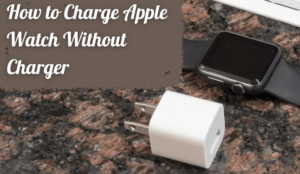Alternative ways to charge Apple Watch.
The Apple Watch is a popular wearable device offering a myriad of awesome features that make the watch great and script a new chapter in wearable technology. However, like all electronic devices, the Apple Watch relies on its battery for power and there may be situations when you don’t have access to the normal charger of the battery that came with the watch. Hence, the convenience of charging your Apple Watch without a charger is a valuable solution. Now, how do you charge an Apple Watch without the need for a charger? This article will guide you through the process of how to charge Apple Watch without a charger.
How to charge Apple Watch without a charger?
The following are a few alternative ways to charge Apple Watch without its traditional charger.
1. Use a Computer or Laptop with a compatible USB cable
One of the simplest and most effective ways to charge your Apple Watch without a dedicated charger is by using your PC or laptop with a compatible USB cable.
To do this, connect a USB charging cable compatible with your Apple Watch model to your PC’s USB port and connect the other end of the cable to the Apple Watch making sure it securely clicks into place. Once connected your Apple Watch should automatically enter in charging mode. Monitor the battery icon on your Apple Watch to track the progress in charging.
However, using this method the charging time may be slower than when you use the normal Apple Watch charger.
2. Use a Wireless Power Bank (with Qi wireless charging capability)
If you’re on the go and don’t have access to your charger, a wireless power bank can be a lifesaver. Follow the steps below to charge your Apple Watch with a wireless power bank:
i. Use a Compatible Power Bank with Qi wireless charging capability;
(Qi is a wireless charging standard used for wirelessly powering electronic devices such as smartphones, wearable gadgets, etc. Currently, smartphone manufacturers like Apple, Samsung, Huawei, Xiaomi, etc. support this standard)
ii. Charge the wireless power bank fully before use;
iii. Place your Apple Watch on top of the power bank, making sure it is centered over the charging coil;
iv. Once correctly aligned, the power bank will start charging your Apple Watch wirelessly;
3. Use a Portable Battery Pack
Using a portable battery pack is a convenient and effective way to charge Apple Watch without charger. Most of them come with USB ports, allowing you to attach the USB magnetic charging cable that came with your Apple Watch (if needed you can purchase the cable from Apple online, or visit a retailer in person who is authorized to sell Apple products). The battery packs come in various sizes and capacities. Check the battery pack’s capacity to know how many times you can charge your watch.
To use the battery pack, simply connect the pack to your Apple Watch using the charging cable and turn it on. The battery pack will then begin charging the watch. Some power packs also come with integrated wireless charging pads. If the power pack has a wireless charging pad, place your watch on it instead.
4. Use a Battery-Powered Keychain Charger
If you’re looking for a portable wireless charger that can charge your Apple Watch, then a battery-powered keychain charger is one of the convenient options for you without the need for its original charger.
Keychain charger is a small, portable wireless charger designed explicitly for charging an Apple Watch without its original charger. It has a small built-in battery that works as a power bank for the watch allowing you to charge your watch up to 2–3 times a day.
Simply place your Apple Watch onto its surface and it will align itself automatically with the charger and start charging wirelessly. This tiny charger also has a keychain attachment so you can easily carry it around with your keys and charge your Apple Watch wherever you go. It supports all Apple Smart Watch models.
5, Use a Wireless Charging Pad compatible with your iPhone
If you have a wireless charging pad compatible with your iPhone, simply place your Apple Watch on the pad aligning the centre of the charger with the back of the watch, and wait for your Apple Watch to charge. Although it’s not as efficient as the original charger, it will provide a charge over time.
Using a wireless charging pad is one of the convenient ways to charge an Apple Watch without its original charger. It offers flexibility and ease of use, making it a popular choice for many Apple Watch users.
6. Use MagSafe Wireless Charging Stand with a Built-in Charger
MagSafe Wireless Charging Stand is an excellent alternative to the normal Apple Watch charger. It provides an easy way to charge your Apple Watch without the need for its native magnetic charger.
Simply place your watch onto the 3-in-1 wireless stand for MagSafe Charger in the designated area and lights will illuminate to indicate that charging has started. This wireless charging stand also allows you to charge your iPhone and Air-Pods at the same time in addition to charging an Apple Watch
Buying a MagSafe charging stand is a great choice as it is one of the most reliable alternative ways to charge an Apple Watch without its own traditional charger.
7. Use a Solar Charger
If you find yourself in an outdoor setting with ample sunlight, you can harness the power of solar energy to charge your Apple Watch. A solar charger is a great eco-friendly option for charging your Apple Watch without its normal charger. Here’s how you can do it:
i. Many third-party accessories, such as portable solar-powered chargers are available on the market. Get a high-quality solar charger designed for Apple Watch charging;
ii. Position the solar charger in direct sunlight, ensuring it receives the maximum amount of sunlight;
iii. Connect your Apple Watch to the charger and leave it exposed to sunlight. The solar charger will convert solar energy into power for your watch;
iv. Monitor the charging progress of your Apple Watch. However, it’s important to note that solar charging may take longer compared to traditional charging methods;
Use your iPhone as a temporary charger
In urgent situations, your iPhone can act as a makeshift charger for your Apple Watch. Follow the steps below to use your iPhone as a temporary charger:
i. Open the Control Center on your iPhone by Swiping up or down;
ii. Tap on the Apple Watch icon to activate the charging mode;
iii. Connect your Apple Watch to your iPhone using the magnetic charger;
iv. Now, your Apple Watch will start charging from your iPhone;
You may also like to read this related post: Apple Watch functions and features
Frequently asked questions
Before I conclude let me also address some of the queries often asked by Apple Watch users on how to charge Apple Watch without a charger.
Is there another way to charge your Apple Watch?
You can also use a MagSafe Duo Charger or Apple Watch Magnetic Charging Dock (sold separately) to charge your Apple Watch. To charge your watch,
i. Plug the charging cable that came with your watch into the power adapter (sold separately);
ii. Plug the adapter into a power outlet;
Can I charge my Apple Watch with my iPhone charger?
The charging procedures of Apple Watch and iPhone are different. While iPhones use rapid charging, Apple Watch uses inductive charging. Therefore using an iPhone fast charger to charge your Apple Watch cannot not work as intended. Moreover, Apple Watch does not have the same charging port as an iPhone.
Do Apple Watches have a Lightning port?
No, you cannot charge an Apple Watch with an iPhone USB-C to Lightning charger, as the Apple Watch does not have the same charging port as an iPhone.
Conclusion
Now that you know the best available options on how to charge Apple Watch without a charger, it’s always a good idea to judge which one works the best for you depending on your needs or situation when you don’t have access to the dedicated charger that came with the watch.
Nevertheless, you should always carry your charger when going outside to stop worrying about how to charge an Apple Watch without the charger. However, in case you left your charger at home or don’t want to carry the bulky charger while going out, you can opt for the methods discussed in the post.
Another important point is that in the case of Apple Watch Series 6 or earlier versions, there is a hidden six-pin charging port behind your watch straps which can be used to charge Apple Watch without charger. As this port was originally intended for diagnostics purposes and not for charging, people who are using this port for charging are exposing their devices to the risk of being overheated. For this reason, Apple has removed this port in the Apple Watch Series 7 and the later versions. The users of earlier versions, therefore, should not use this Apple Watch’s hidden port to recharge the battery as it can potentially damage their device.
If you’ve any other suggestions for alternative ways to charge Apple Watch without a charger, please share the same with our readers in the comment section below.