Can you watch YouTube on Amazon Fire tablet smoothly?
Can you watch YouTube on Amazon Fire tablet smoothly? Probably not. This is because unless you install YouTube on Fire tablet you won’t be able to watch YouTube videos easily. Here in this post, I am going to show how can you get YouTube on Fire tablet for smooth video watching.
How can you watch YouTube on Fire Tablet smoothly?
One of the main complaints about Fire tablets is that you can’t watch YouTube on Amazon Fire Tablet without problems. The users often report – YouTube for Amazon Fire tablet does not work as it fails to load or loads erratically on the tablet.
The users of Amazon Fire tablets often ask – does Amazon Fire tablet have YouTube app? Though the Kindle Fire is an extraordinary tablet from Amazon running on the Android Operating System and possessing awesome features, the abovementioned problem is occurring mainly because YouTube apps are not pre-installed on any of the Amazon Fire tablets such as Kindle Fire, Kindle Fire HD, and Kindle Fire HDX.
Not only the YouTube on Fire tablet does not come pre-installed it is also not possible to add this app directly on Fire tablets via the Amazon App Store. This is because the YouTube apps that are available in the Google Play Store are not available in the Amazon App Store. This stems from a tech feud between Google and Amazon for which Apps like YouTube, YouTube Kids, and other multiple apps are not available in the Amazon App Store. Then how can you watch YouTube on Amazon Fire tablet?
If you want to watch YouTube on Kindle Fire or any Amazon Fire tablet without a problem you are to install the YouTube app in a way other than through the Amazon App Store. I am going to show below how you can get YouTube for Amazon Fire tablet differently.
How can you get YouTube on Amazon Fire tablet?
The Kindle Fire tablet has a bigger screen which is very suitable for watching videos. Particularly your kids get a better experience watching YouTube Kids videos on Fire tablets because of their much bigger screens than mobile phones. The official way to get YouTube on Kindle Fire is through the Amazon App Store. Now, how can you download YouTube on Amazon Fire tablet when the same is not available in the Amazon app store?
In case the desired app is not available in the Amazon store, side-loading is the term used to describe installing an app on your Android device from a source other than the official app store i.e. Amazon App-store in this case. Thankfully, the side-loading of Android apps to Kindle Fire is quite easy. Therefore, when you see your YouTube for Kindle Fire is not working smoothly, you are to install the YouTube Fire tablet by side-loading.
Follow the steps below to install YouTube app on Amazon Fire tablet by side-loading for smooth video watching:
Steps to install YouTube app on Amazon Fire tablet by side-loading
Here is how can you download and install YouTube app on Amazon Fire tablet:
1. First enable installation from unknown sources on your tablet. To do this,
Swipe down on the Home screen > Tap ‘More’ > Choose ‘Device’;
2. Next turn ‘on ‘Allow Installation of Applications’. This may bring up a warning note telling you that downloading apps outside the Amazon App Store could be harmful. Tap ‘OK’;
3. Now download the youtube.apk file to your computer;
4. After the download is complete connect your Fire tablet to your computer;
5. Now ‘Autoplay’ should come onto the screen after a few seconds;
6. When AutoPlay comes up click ‘Open Device’ to View Files;
7. Go to the Download Folder and copy the APK file to it.
8. Next download and install ES File Explorer on your tablet which is necessary for side-loading apps and then open the ‘Download’ folder. This will show you all the files you have downloaded to your tablet;
9. Tap the YouTube icon and follow the on-screen instructions to install YouTube Fire tablet. Wait for a few seconds and the app will be installed;
10. Now go back to the Home screen to check if the YouTube for Kindle Fire has been installed. If you did everything right, the YouTube app should appear on your Fire tablet just like any other app;
11. Click the ‘YouTube’ icon to open it and start watching YouTube on Fire Tablet with ease;
Limitation
Sometimes YouTube may not run on your device without Google Play Service.apk installed along with it because YouTube looks for authentication through that app. Therefore, after downloading the YouTube APK file for Kindle Fire if you get the message that YouTube can’t run on your Fire Tablet without ‘Google Play Service’, download Google Play on Kindle Fire by side-loading it and install it on your device.
To install the Google Play service follow this simple guide: how to install Google Play on Fire tablet.
Important Update:
Starting in July 2021 the YouTube app became available via the Amazon App Store. It can be downloaded as any other available app. However, since some people still report having some issues they have to go through the above old process to get YouTube on Kindle Fire.
You may also like to read: How to use Apple Pay on Amazon on iPhone
Frequently asked questions
Now that I have explained in detail, how to get YouTube on Fire tablet let me also answer some of the related questions often asked by people.
Can you watch YouTube on Fire tablet 10?
Yes, you can. Here’s how can you watch YouTube on Amazon Fire tablet 10:
First, make sure that your Fire HD tablet is updated to the latest software version. Once the Fire Tablet 10 is updated, navigate to the app store and follow the steps below:
i. Search for YouTube app;
ii. Click the app and select download;
iii. Wait for the app to download;
iv. Open the app after the downloading is complete;
v. Now you are ready to watch all the videos you want;
Does Amazon Fire tablet have YouTube?
Apps like YouTube, YouTube Kids, and other multiple apps are not available in the Amazon App Store. This stems from a tech feud between Google and Amazon for which Google (YouTube owner) is blocking all Amazon devices
Can you download apps on Amazon Fire?
Fire tablets only let you download apps from the Amazon AppStore. Make sure that your Fire tablet gets connected to a WiFi network. If not, you won’t be able to access Amazon Appstore.
How to Download & Install Apps on Amazon Fire
1. Go to the Home screen and select ‘Appstore’;
2. Search for the ‘app’ you want to download using the search box at the top of the screen;
3. Next select the ‘Get App’ button;
4. Then tap the ‘Download’ button to download the app;
How to get YouTube kids on Fire tablet?
As already mentioned in the post, due to a tech feud between Google and Amazon, Apps like YouTube, YouTube Kids, and other multiple apps that are available in the Google Play Store are missing from the Amazon App Store. You cannot, therefore, directly install the YouTube Fire tablet for kids in the normal official way through the Amazon App Store.
What you need is to first install the Google Play Store on your tablet so that you can download the YouTube Kids app from the Play Store. To install the Google Play Store on your Amazon Fire tablet, you will need to download four APK files from a source other than the Amazon App Store. Follow this simple guide on how to install Google Play on Amazon Fire tablet.
You may also like to read: How to get spectrum TV on Firestick
Conclusion
Now that you know how can you watch YouTube on Fire tablet after installing YouTube on Amazon Fire tablet, you should be able to watch YouTube on Kindle Fire, without any problem.
But can you watch YouTube on Amazon Fire tablet without any limitations? One caveat here is that even though YouTube for Kindle Fire is successfully installed on the Fire tablets (Kindle Fire HD or Kindle Fire HDX), it won’t give you access to all the features. You won’t be able to subscribe to any channel, although you can watch smoothly as many videos as you like by installing YouTube on Fire tablet. That’s the limitation of watching YouTube on Kindle Fire.

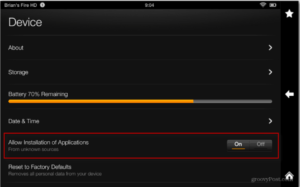


Ryan
Aug 25. 2015
Can’t be done sadly. You can install the youtube apk just fine but when you run the app it says that you also need to install Google play services. The all for that one however will not run on the kindle. Or its simply my bad luck that I’ve come to this conclusion.
Julia Softorino
Dec 22. 2015
on andorid phones it doesn`t work yes
but if you have Softorino YouTube converter you can easily save videos to iOS devices
Krissy
Dec 11. 2020
Please, please, help. I want to buy one of these tablets for my mother for Christmas and it’s so important that it work for her. Can you tell me; couldn’t we just navigate to youtube without the app and watch videos? I’m sorry if it’s a dumb question, I’m just not tech savvy.
Thank you,
Krissy
radharenu ganguly
Dec 11. 2020
Hi Krissy,
You can’t watch YouTube on Amazon Fire tablet without problems (YouTube may fail to load or load erratically) unless you install a Kindle YouTube app i.e. an app compatible with Kindle Fire.
Steve
Dec 26. 2015
I downloaded the YouTube.apk file fine as well then got the message that it can’t play without google play. Is there a workaround for this as well?
radharenu ganguly
Jan 03. 2016
Hi Steve
In such case simply download Google play Services APK and install it on your device.
Peter C.
Nov 05. 2015
Thanks for the sharing here. Yes, I remember there’s no YouTube app in Amazon Appstore in the past, so we need workaround. But now Amazon has the YouTube app already, seems it’s working fine:
https://www.amazon.com/youtube-com-YouTube/dp/B00LV4D70O/ref=sr_tr_sr_1?s=mobile-apps&ie=UTF8&qid=1446693124&sr=1-1
But good to know that we have other choices, when this app doesn’t work well.
Jack
Apr 19. 2017
Hiya, unfortunately 1st and 2nd generation fires don’t work with the official app, vTube on the appstore works well with my fire, but sometimes crashes so I looked here for help, as soon as I got both youtube and google play services this app works best.
Thanks for the help
radharenu ganguly
Apr 19. 2017
Hi Jack,
I am glad that the post has helped you.
Patrick
Nov 15. 2015
I read this detailed article with interest and then the first comment says sorry no, doesn’t work, and second comment says there is a kindle app for YouTube, not necessary to do this. What is the accurate technical real truth?
Ravenna
May 28. 2017
Technically there are multiple youtube apps for kindle, all of which are essentially web browsers without an address bar and youtube as the home page. And you can’t install and use the official youtube app from google without rooting the kindle and installing google play services.
radharenu ganguly
May 28. 2017
Hi Ravenna,
Yes, in some cases you are to simply download Google play Services APK and install it on your device.
Jeremy
Jan 09. 2016
Youtube 5.0.21 .apk works for kindle fire. You can’t sign in but you can watch videos.
Elaine
Nov 30. 2016
Just ordered a Fire tablet for hubby.
Can he access the App Store & download a pool game compatible with this tablet?
If not, does Amazon have pool games?
Thanks!
radharenu ganguly
Dec 04. 2016
Hi Elaine,
Amazon has many ingenious Pool toys and floats for Adults which can be installed on the Kindle, Kindle HD, Kindle HDX, any Android phone/tablet, PC, or iPhone/iPad.
Pascal
Mar 25. 2017
How can i play youtube playlists on kindle fire? It doesnt work with amazon since recent update.
Rod
Jan 27. 2018
My daughter has the kindle kids and we downloaded YouTube kids and it works fine. You can change the age restrictions and watch all YouTube videos
radharenu ganguly
Jan 27. 2018
Hi Rod,
Thanks for the information.
how can i sell on amazon
Apr 30. 2018
Wonderful items from you, man. I’ve take into accout your stuff prior to and you are simply
extremely wonderful. I really like what you’ve got right here, certainly like what you’re saying and the way in which wherein you assert it.
You make it entertaining andd you continue to care for to keep it sensible.
I cant wait to learn much more from you. This is actually a great web site. https://www.amazon.com/Building-Successful-Amazon-Business-automating-ebook/dp/B074NB8LYV
disappointed
May 10. 2018
Didn’t work. My fire tablet said Google Play was incompatible, also said it needed updated. I tried various things, but finally just uninstalled all of it. Disappointed in Google and Amazon for not working this out. I was getting ready to order a new Fire 10 inch for hubby, but without YouTube it’s not happening. That is his main watch.
radharenu ganguly
May 11. 2018
Hi Susan,
Step 1: First up, Install the new Google Account Manager 5.1-1743759.
Follow this guide (https://saintlad.com/install-google-play-store-on-kindle-fire/) if you want to know on how to download these .apk files (it’s the same as downloading the four .apk files when you first got your Google Play on your Kindle Fire.)
Step 2: Install Google Services Framework 5.1-1743759.
Step 3: Finally restart your Kindle. That’s it!
CBD Oil Kansas City Ebook
Jan 25. 2019
So I guess Google is more advanced than Amazon when it comes to apps and other techs stuff
Fire Help
Feb 27. 2020
I want to add to the easiest way to download YouTube Kids, you can use the Google Play Store which you can find at this link.
https://firetablethelp.com/google-play-store-on-kindle-fire/
George
Apr 16. 2024
i want to download youtube app